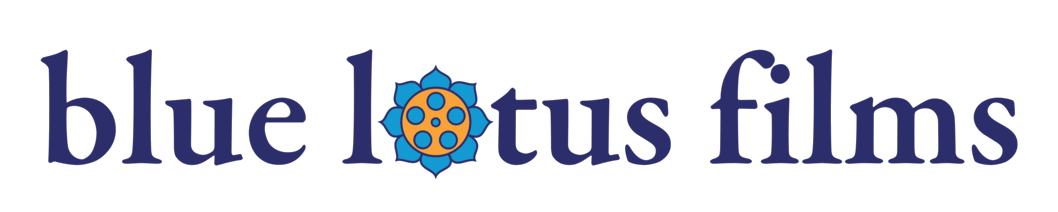These days so many people are participating in online meetings and virtual events. You want to make a great impression, right? Whether or not you are the host of a online meeting or event, you now need to be sure you look professional so people in virtual rooms aren’t turned off. With one simple plugin, you can drastically change how you appear on a webcam.
If you’re on a MAC, iGlasses is a Chrome plugin you can use for video effects and style adjustments to achieve your perfect webcam look. It will help your videos look better on Zoom, YouTube Live, Facebook Live, and Google Meet. So, for example if you don’t have the best lighting in your apartment iGlasses can help improve your webcam image.
Watch the full tutorial here. I give a step-by-step review of iGlasses to show you the features/benefits on this Chrome plugin.
You will even learn how to insert media (i.e. lazy cat) so you can do “in-camera” style editing to make some cool social media videos.

Important note: There appears to be an issue with iGlasses plugin being used with MAC OS Catalina. I have no problems using it because I am still on an older OS – but according to my research Ecamm (the maker of iGlasses) has not updated their plugin for Catalina.
You can use the iGlasses free trial or purchase the plugin for $19.99. Purchase iGlasses by Ecamm.
I hope this info was helpful to you. Leave a comment below and let us know if you plan to use iGlasses in the near future.
For weekly tutorials on video production + video marketing- subscribe to the Blue Lotus Films’ YouTube channel.